
레인미터 앨리스 스킨 입니다.
앨리스 스킨에는 날씨, 시계, CPU, 네트워크, 하드디스크, RSS 리더, 뮤직 플레이어, 토렌트, 음소거, 설정 스킨을 포함하며, 각 스킨들이 쉴새 없이 움직여 보는 즐거움을 주고, 마우스를 클릭하면 스킨 이미지 변경등 다양한 기능을 하고, 마우스 오버시 에는 각 스킨들의 정보를 보여 줍니다.

스킨을 설치하면 기존 스킨들은 닫아버리고 앨리스 스킨에 포함된 일부 스킨들을 불러 옵니다.

시계 스킨 입니다. 마우스 클릭하면 시계 배경이 바뀝니다.
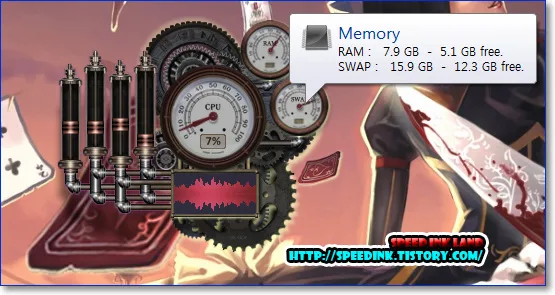
CPU, RAM 정보를 보여주는 시스템 스킨입니다. 마우스 오버 하면 관련 정보를 보여주며, CPU 미터 밑에 그래프 부분을 클릭하면 작업 관리자가 열리고, 세 종류의 스킨이 있습니다.
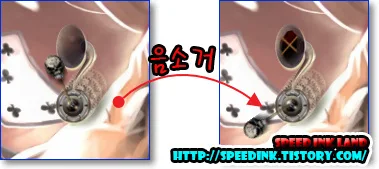
컴퓨터 볼륨 제어 스킨 입니다. 두가지 디자인의 스킨이 있으며, 볼륨 높이는 조절할 수 없고 클릭으로 음소거 및 해제를 할 수 있습니다.

날짜 스킨입니다.

RSS, 날씨, 네트워크, 토렌트, 뮤직 플레이어, 세팅 창을 불러올 수 있는 스킨 런처 입니다.
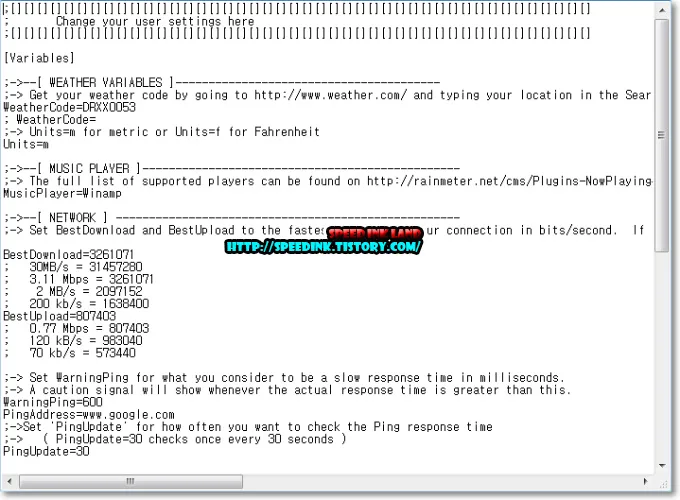
스킨 런처의 톱니 모양 옵션 버튼을 클릭하면 위와 같이 스킨 설정을 할 수 있도록 메모장이 열리는데 각 스킨들을 수정 하는게 아니라 요기서 주요 부분을 수정해 주시면 됩니다.
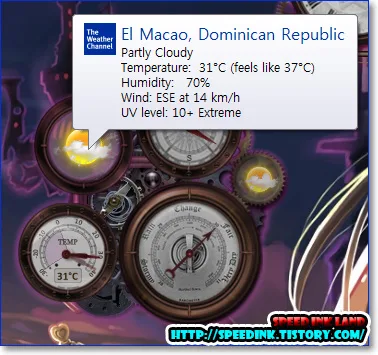
;->–[ WEATHER VARIABLES ]—————————————-
;-> Get your weather code by going to http://www.weather.com/ and typing your location in the Search box. Then look in the address bar in the top-left to find a number code like DRXX0053. This is your WeatherCode.
WeatherCode=DRXX0053
; WeatherCode=
;-> Units=m for metric or Units=f for Fahrenheit
Units=m
날씨 코드를 수정해 주시고 유니트 부분은 변경 안 하시면 됩니다.
날씨 지역코드 찾기
http://www.edg3.co.uk/snippets/weather-location-codes/south-korea/
검색창에 영어로 지역명을 입력하시면 됩니다.
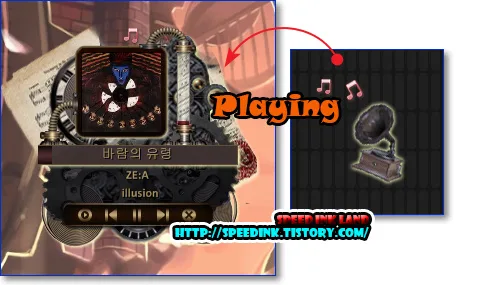
;->–[ MUSIC PLAYER ]————————————————
;-> The full list of supported players can be found on http://rainmeter.net/cms/Plugins-NowPlaying#playerlist. Set your PlayerName below:
MusicPlayer=WMP
뮤직 플레이어 종류를 설정해주시면 됩니다. 예)iTunes, Winamp
지원 플레이어 보기
The following players are fully supported. All features should work unless stated otherwise.
- AIMP:
PlayerName=AIMP
Fully supported. Tested with AIMP 2.61. - foobar2000:
PlayerName=CAD
Fully supported. The foo_cad plugin (download) needs to be installed. - iTunes:
PlayerName=iTunes
Fully supported. Tested with iTunes 10.2. - J. River Media Center and Media Jukebox:
PlayerName=CAD
Fully supported through the CAD interface. The intcad plugin needs to be installed. - MediaMonkey:
PlayerName=MediaMonkey
Fully supported. Tested with MediaMonkey 3.2.5. - MusicBee:
PlayerName=CAD
Fully supported. MusicBee 1.2 (or higher) is required. - Winamp:
PlayerName=Winamp
Fully supported. - VLC:
PlayerName=CAD
Fully supported. The libcad plugin for VLC must be installed. - WMP:
PlayerName=WMP
Fully supported, except for theRepeat/Shuffletypes.
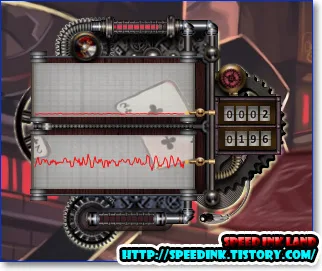
;->–[ NETWORK ] —————————————————-
;-> Set BestDownload and BestUpload to the fastest speeds for your connection in bits/second. If you are not sure of your speeds then use http://www.speedtest.net/ to get the upload and download speeds then google to convert i.e. search “convert 3.11 Mbps to bits/s”
BestDownload=3261071
; 30MB/s = 31457280
; 3.11 Mbps = 3261071
; 2 MB/s = 2097152
; 200 kb/s = 1638400
BestUpload=807403
; 0.77 Mbps = 807403
; 120 kB/s = 983040
; 70 kb/s = 573440
;-> Set WarningPing for what you consider to be a slow response time in milliseconds.
;-> A caution signal will show whenever the actual response time is greater than this.
WarningPing=600
PingAddress=www.google.com
;->Set ‘PingUpdate’ for how often you want to check the Ping response time
;-> ( PingUpdate=30 checks once every 30 seconds )
PingUpdate=30
네트워크 스킨 입니다, 자신의 회선 속도에 맞게 수정해주시면 됩니다.
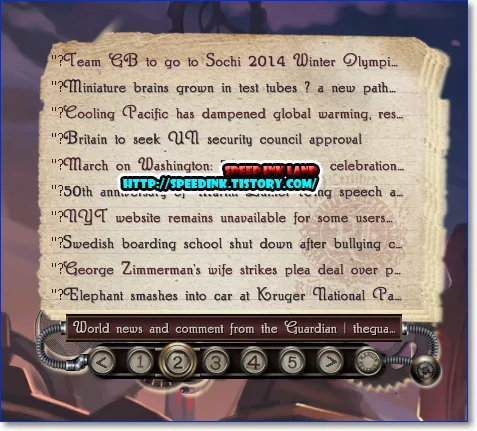
;->–[ READER URLs and Update rates ]—————————–
;-> put the URL’s for news feeds here along with the update rate for each feed.
;-> (UpdateRate=1800 = update every 30 minutes).
URL1=http://feeds.bbci.co.uk/news/rss.xml?edition=uk
UpdateRate1=1200
URL2=http://feeds.guardian.co.uk/theguardian/world/rss
UpdateRate2=3606
URL3=http://feeds.gawker.com/lifehacker/full
UpdateRate3=4200
URL4=http://www.nytimes.com/services/xml/rss/nyt/HomePage.xml
UpdateRate4=5435
URL5=http://rainmeter.net/forum/atom_feed.php
UpdateRate5=1205
;-> change NewItemMinutes to whatever you want to be marked as a ‘new’ item (NewItemMinutes=60 will mark anything less than one hour old as a “new” item)
NewItemMinutes=60
RSS 피드 주소를 수정해주시면 됩니다.
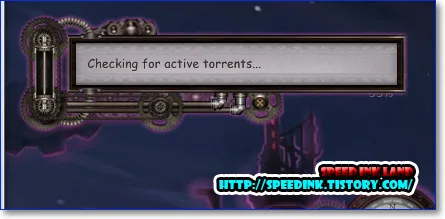
;->–[ UTORRENT ] —————————————————-
;-> See the uTorrent-setup(1) .jpg and uTorrent-setup(2) .jpg images in the DocumentsRainmeterSkinsAlice-Reworked@ResourcesConfigs folder for help with setting up uTorrent and then change the values below to match your settings
UserName=MYNAME
Password=secret
uTorrentPort=8081
ProcessName=”uTorrent”
PathToUTorrent=”C:Program Files (x86)uTorrentuTorrent.exe“
;-> TorrentUpdateRate is the time in seconds between checking for torrents that are uploading or downloading
TorrentUpdateRate=5
토렌트 스킨 입니다. 토렌트도 아이디와 패스워드가 있었네요.. 잘 사용을 않아 잘 모르겠네요.

;->— [ HARD DISKS ]————————————————–
disk.1=C:
disk.2=D:
disk.3=E:
disk.4=F:
하드 갯수 만큼 4종류의 스킨이 있으며 하드 4개짜리 스킨에는 문제가 있네요.
스킨 설치만으로 1920×1080 환경에서 쉽고 깔끔하게 적용되고, 날씨 코드만 입력해주면 바로 활용 가능한 매우 쉬운 스킨입니다.
